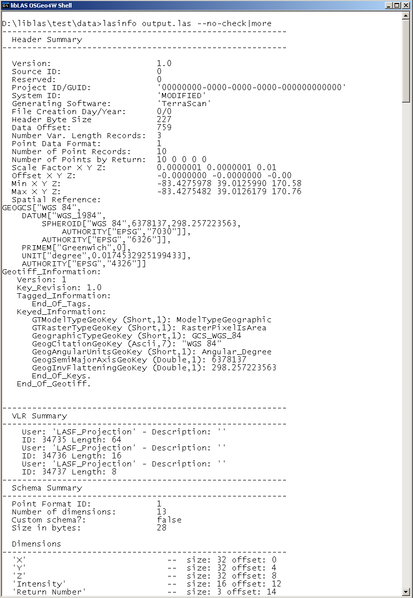Installing libLAS using OSGeo4W¶
- Author
Howard Butler
- Contact
hobu.inc at gmail dot com
- Date
8/1/2015
This document describes how to install libLAS and its related utilities using OSGeo4W. OSGeo4W is a collection of Windows packages that uses the Cygwin installer to manage package dependencies. libLAS in its fully-featured form requires a number of dependencies, and these are all available via the OSGeo4W installer.
Obtain the OSGeo4W Installer. It is an executable that will run and automatically download and install selected packages.
Note
OSGeo4W does not currently provide any options to install in any other locations besides
C:\OSGeo4W64.
Choose “Advanced Install”.
Note
libLAS is not part of any default package grouping, and it must be installed individually.
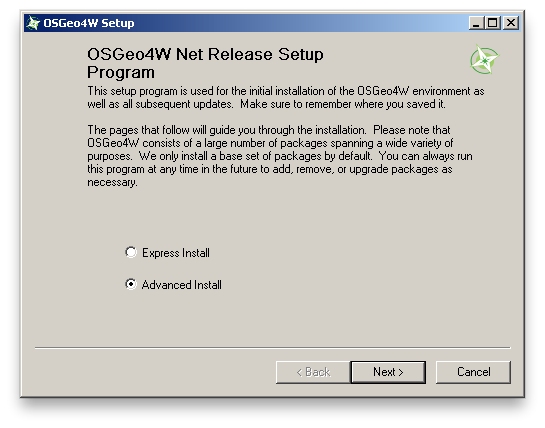
Select liblas from the “Commandline_Utilities” dropdown
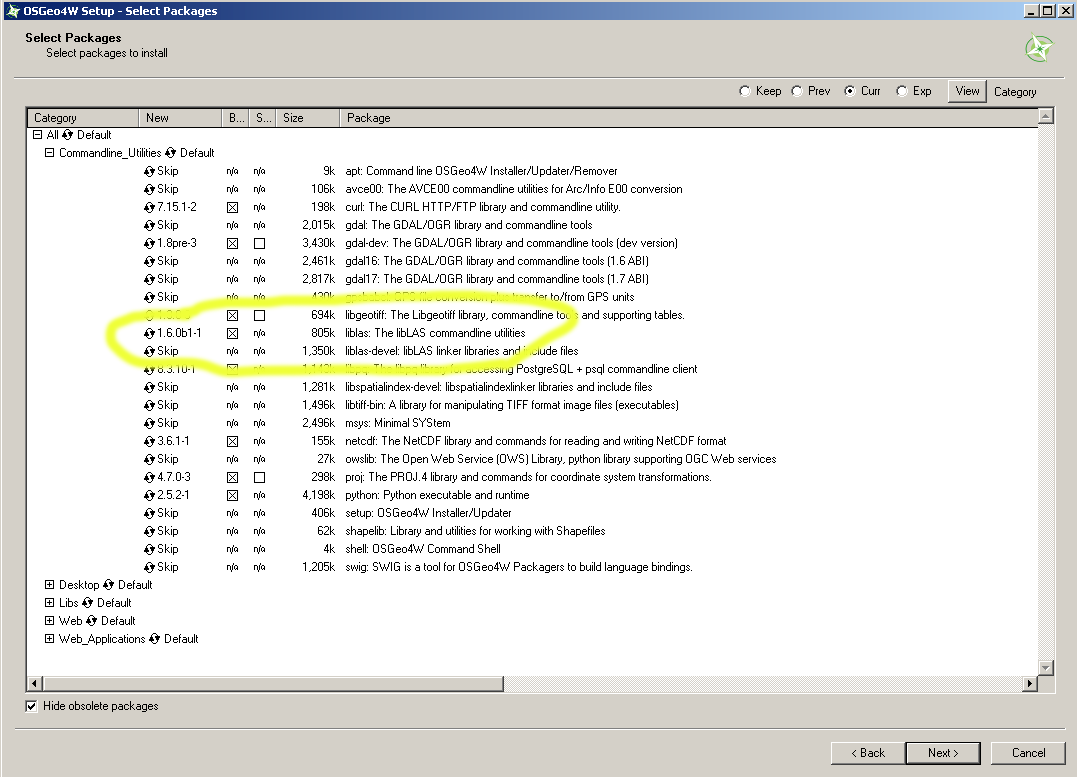
Optional: Select liblas-python from the “Libs” dropdown
Run the
OSGeo4W Shellfrom Start-Programs-OSGeo4WExecute the
liblascommand to set environment variables necessary to support full libLAS operations.
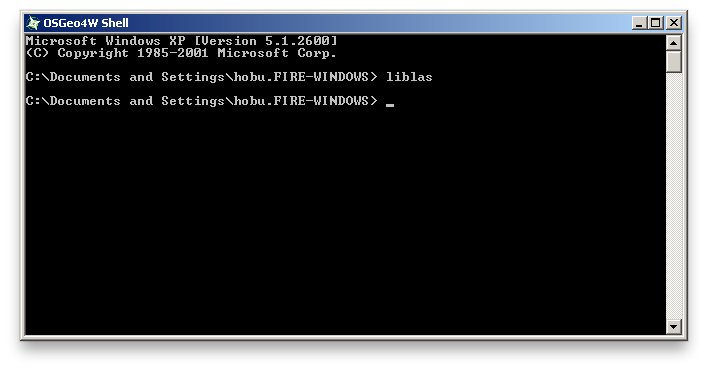
Test
lasinfowith your own data